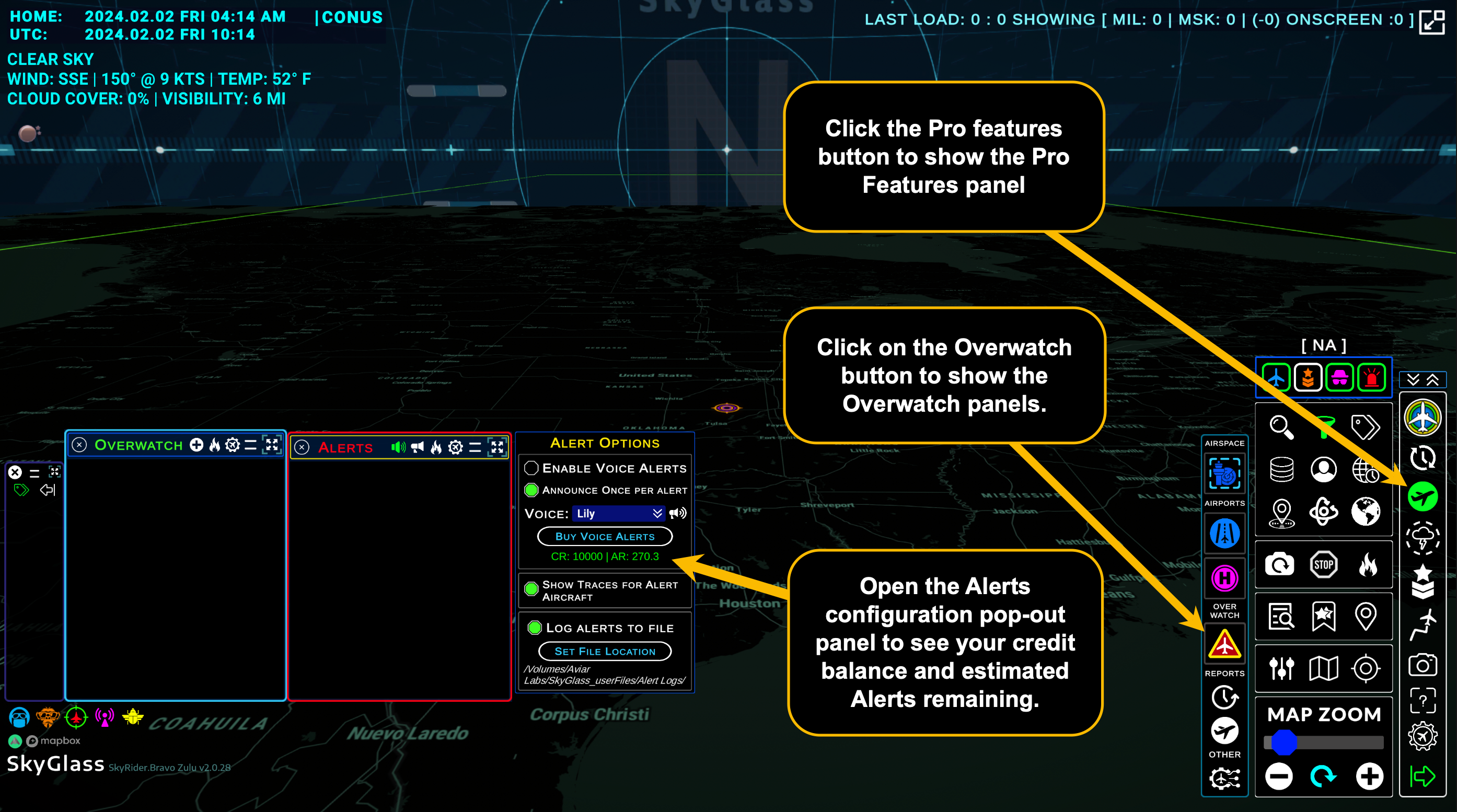This Voice Alert Pack is for 1000 voice alerts!
IMPORTANT! You must have a SkyGlass Pro or SkyGlass Pro+ level subscription to access Voice Alerts.
HOW IT WORKS:
Each voice alert is dynamically generated based on the alert type and variables of the Overwatch geofence or Watchlist alert. Each alert is unique.
HOW TO USE:
- Click the Overwatch button in the Pro features button stack.
- In the Alerts panel click the configuration button to show the Alerts configuration panel
- Switch on the Enable Voice Alert toggle.
- Choose a voice.
- Setup an Overwatch geofence or turn on alerts for your Watchlist aircraft
- Load traffic!
When an alert is triggered it will show in the Alerts list panel and you will begin to hear the alerts announced one by one.
You can check your alert balance in the Alerts configuration panel below the buy button.
SkyRider Pro Voice Alerts Pack - 1K
9,99$Precio